Our first release of the year sees some exciting additions to the Assessment Module, as well as a redesign of how Groups work in Elements to make them more powerful.
We’ve continued our focus on enhancing and streamlining submission and review processes in the Assessment Module. You will now be able to design ‘multi-response’ assessment exercises, allowing users to create and submit multiple responses to a single exercise. This will enable the Assessment Module to support a wider range of use cases where you need to gather submissions from your users, such as publication approvals, requests to attend conferences, or other requests for assistance.
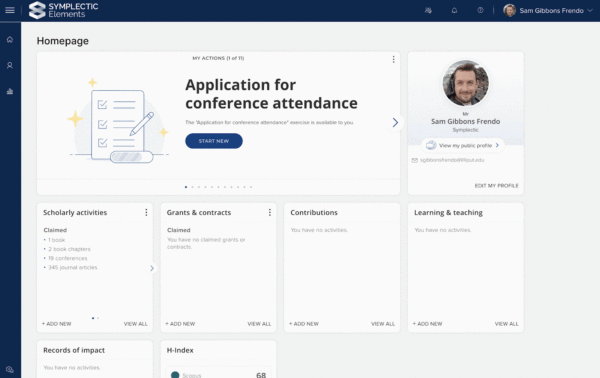
We have also introduced the ability to rename the Assessment Module in a way that reflects its new use-cases and makes it most meaningful and useful to your community. This introduces flexibility to support the different ways the Assessment Module is used around the world: whether that be faculty annual reviews, compliance exercises, national assessment frameworks such as the REF, ERA or PBRF, or any of the new use-cases now introduced by multi-response assessments.
We have also introduced a number of key new features for the Assessment Module including the ability to view PDF attachments within the Assessment module, configure review impersonation and to allow reviewers to capture attachments, as well as many other improvements informed by community feedback.
We have begun a significant redesign and expansion of our Groups functionality which will allow organisations to capture a much wider range of metadata about their internal groupings to support a wider set of use cases, including surfacing group information on public profiles. Through this redesign, we also seek to significantly streamline the management of groups. In this release, we’re excited to deliver the first phase of enhancements to our groups functionality. In this work, we have moved groups into alignment with the object-based data model used elsewhere within Elements, allowing you to capture descriptive metadata via our configurable data model. This change brings new functionality as well as greater consistency to make it easier for administrators to understand and to manage groups.
For all details about the release, you can view the full release notes on the Symplectic support site. As always, the new version of Elements and associated upgrade instructions can be found in the Elements upgrade forum.