We’re excited to share our latest release, Elements v5.21!
Our second release for 2020, Elements v5.21 introduces some important updates to core functionality within Elements which is used by our community around the world.
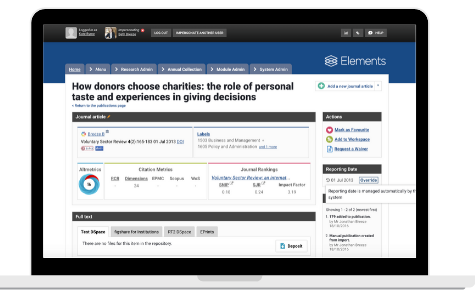
Introducing automatically managed reporting dates
We have redesigned the way we create and update reporting dates to reduce administrative burden and maximise data completeness.
Reporting dates provide a consistent set of dates which can be used for reporting and organising your data within Elements. A reporting date is a ‘master’ date for an output or activity within Elements (e.g. a publication, grant, teaching activity or professional activity) and until now, reporting dates were set once by the system when an item was first created, and needed to be updated manually.
We’ve introduced new functionality to automatically maintain Reporting dates, recalculating them as new information becomes available (eg. additional records are added to the system) in line with new configuration settings which allow organisations to define their own ‘date precedence’. Together, this new functionality ensures Elements can offer accurate reporting throughout the scholarly communications lifecycle.
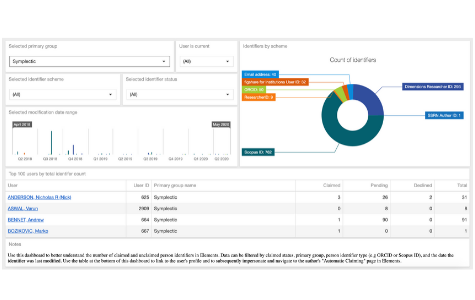
View Stock Dashboards
Building on the recent enhancements to dashboard functionality within Elements, in Elements v5.21 we have added the ability to view Elements’ stock dashboards to the Elements ‘core’ licence, so that all organisations using Elements can use our core set of web-based interactive dashboards. This new functionality will help administrators to quickly and easily explore trends relating to the data collected in Elements as well as monitor the use of Elements at your institution.
Dashboard Designer Upgrade
We have upgraded the DevExpress dashboard designer (underpinning the Elements dashboard functionality) from version 19.1.7 to version 20.1.3. This upgrade introduces a number of improvements to the dashboard designer including both new formatting options as well as performance improvements.
More REF Improvements
This release includes some additional REF2021 functionality developed in response to client feedback as well as updated guidance from the REF team including an additional report to assist administrators with preparing their REF data for submission.
More information
To learn more about these and access the full release notes, please visit our support site. If you are not a client of Symplectic, but would like to learn more about Elements’ functionality, please contact us.