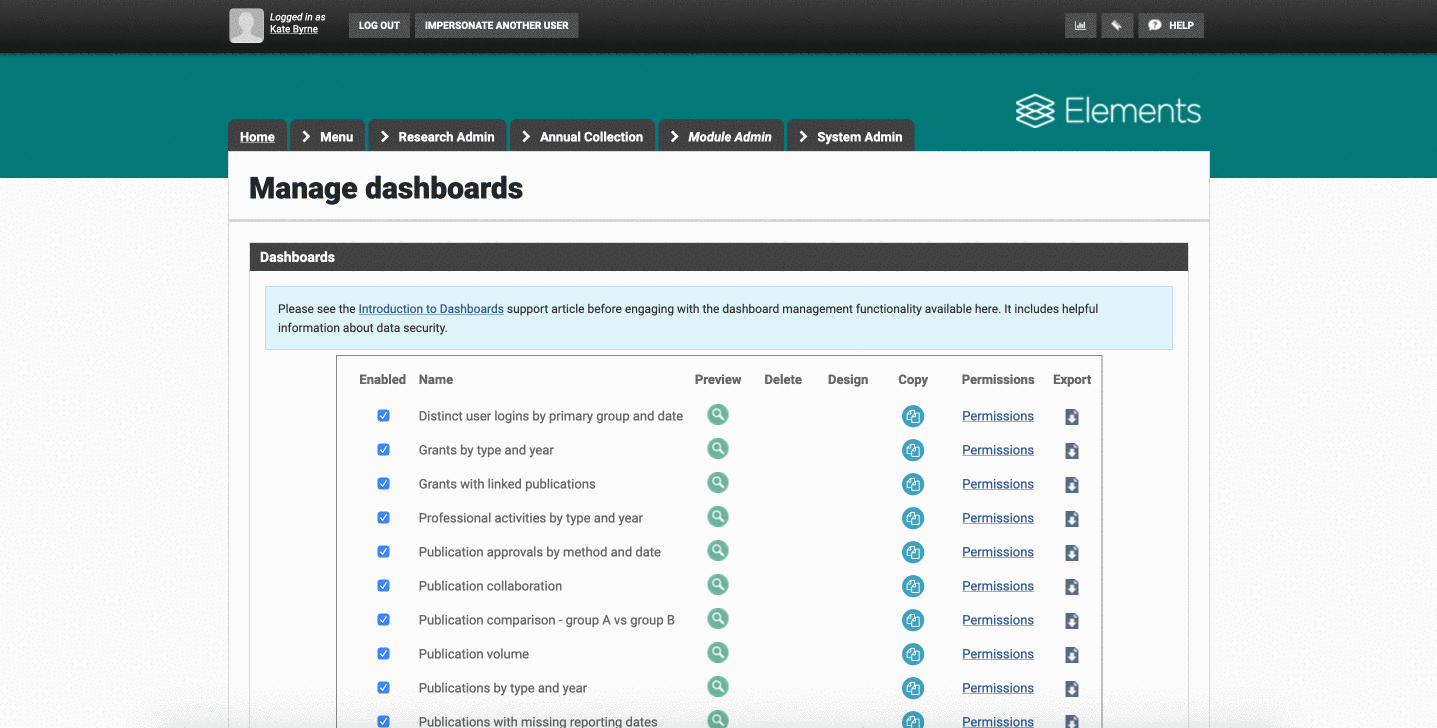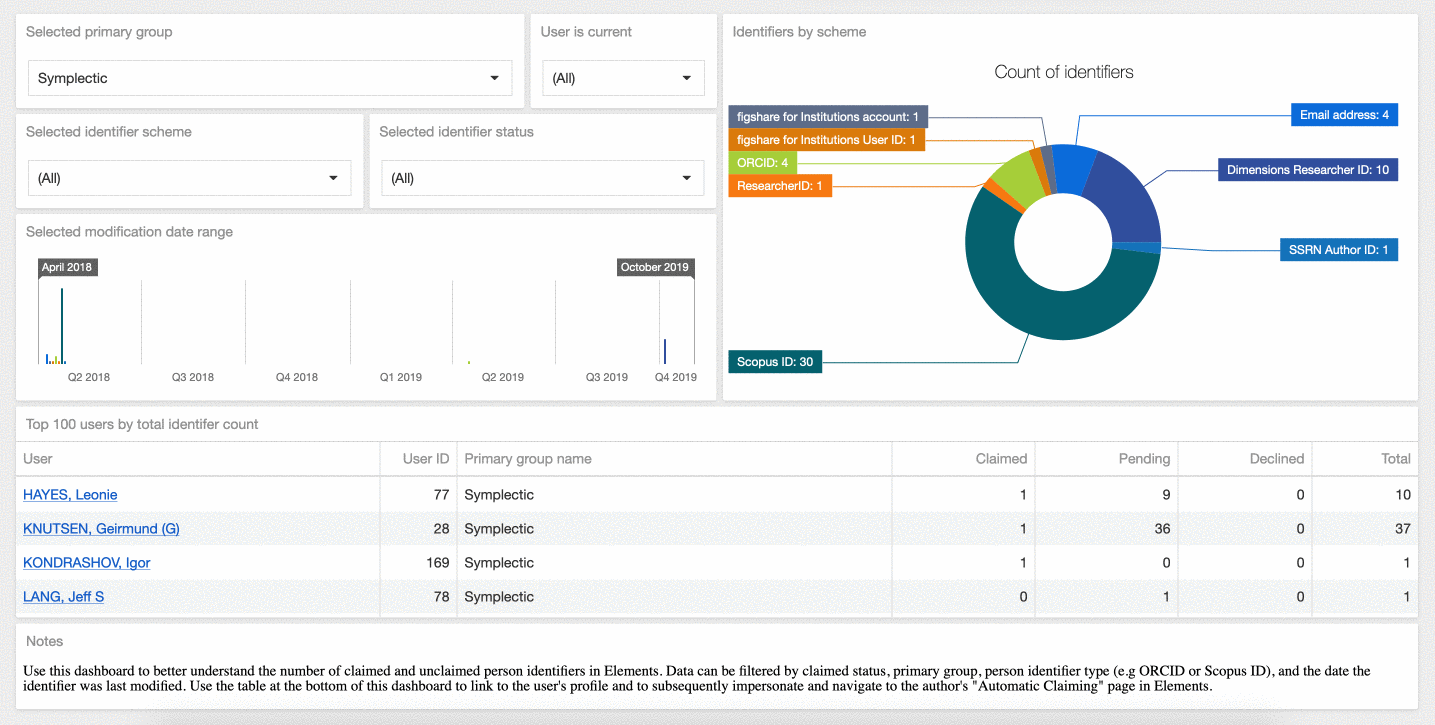Reporting made easy
To put you in complete control of your reporting, Elements provides each of our clients with a specialist SQL-based Reporting Database which is continuously updated from the Elements operational database. This supports direct SQL querying but also allows you to analyse your Elements data using the business intelligence tool of your choice.
We also offer integrated SSRS reporting, empowering our clients to create their own custom reports which can be generated directly within the Elements UI. You can use our standard templates, write your own, or have our team of experts create custom templates for you. Our reporting functionality supports a wide range of data types and formatting options including dashboards, data extracts, spreadsheets, CVs, group activity reports or formatted lists of outputs and activities. You can even add visualisations such as charts, graphs, co-authorship or collaboration diagrams and maps.